EDIT YOUR PHOTOS PROFESSIONALLY ONLINE USING THE SNAPSEED ONLINE EDITOR.
Snapseed owned by Google+ brings you all the power of a standalone photo-editing application and delivers it to you online. You no longer need to download the app to use Snapseed online.
What can you do with Snapseed Online?
The Snapseed online editor provides you with enough features to rival other powerful standalone photo-editing such as Picsart.
You can crop, rotate, and enhance the appearance of your photos using Snapseed online. That’s not all. You can also access advanced features like editing the exposure of the image, focus on a specific part of the image, etc.
You can use various filters to enhance the photos. Snapseed allows you to adjust the intensity of the filters you choose or the editing you’ve done on the image.
How to Access Snapseed Online
You can access Snapseed online free by using Google+ with a Google Chrome browser as it is the only browser supported for now by the Snapseed online editor.
After logging in, click on photos and choose the image you want to edit. Click on “Edit” in the upper middle of the screen. Click on the “Customize” button and start editing your photos using the Snapseed online editor.
Features of the Snapseed Online Editor
Features of Snapseed include, but are not limited to:
Some of the features
- Crop Function
- Numerous Filters to choose from
- Straighten function to arrange bent photos
- Exposure editing
- Colour editing
- Details tool to allow you adjust the sharpness of the photo
- Center Focus tool to allow you blur certain parts of your photo
The features available in Snapseed are very numerous and easy to use. By making good use of these features, you can be sure of a well-enhanced image.
Download Snapseed for Android
Download Snapseed for iOS
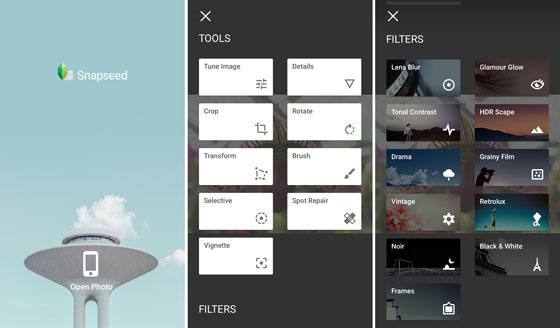


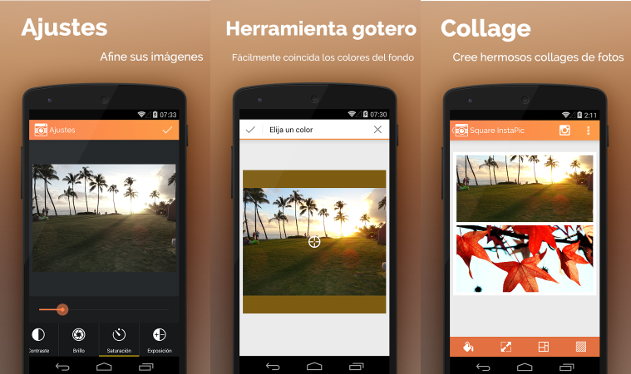

 FaceQ
FaceQ
 CamWow Retro for PC / Android and iOS
CamWow Retro for PC / Android and iOS
 Square InstaPic - Photo Editor
Square InstaPic - Photo Editor
 Camera360 Online Photo Editor
Camera360 Online Photo Editor
 Split Pic Photo Editor
Split Pic Photo Editor
 FotoRus - Photo Collage Editor
FotoRus - Photo Collage Editor
 Font Candy Editor for PC, Android and iOS
Font Candy Editor for PC, Android and iOS
 Line Camera - Photo Editor
Line Camera - Photo Editor