Why you should get AfterLight Photo Editor App as soon as you can. And like most photo editing apps out there, this app will let you snap a photo or simply work with pre-existing ones in your camera roll.
The robust functions of AfterLight App
Once you start the app, there will be 6 buttons lying at the bottom of the screen. The button that resides towards the far left carries the un-do feature. It simply gives you the power to undo every change you make on the photo editing process.

The adjust buttons consist of various functions not limited to tones, brightness, exposure and temperature of your images. Every tool in this arsenal consists of a slider that lets you fine-tune the kind of intensity you want your photos to have.
The filters of AfterLight App
This is one and only photo-editing app that contains an endless number of filters to experiment with. There are 40 of them, each with a slider to help you adjust the settings appropriately. Filters have been slip into two groups here. The first 27 are considered original filters of which five can’t be used until you share the app on Facebook.
The rest are created for Instagram users. With these kinds of tools, you can easily make colors pop and even adjust temperature, thanks to the 8 uniquely designed tools of photo adjustment.

What is more, users are free to work with an unlimited number of wallpapers and photo frames as well. Most of the frames are simplistic in nature, although they can readily be adjusted to suit any occasion.
Note of AfterLight app
It should be noted that AfterLight App is a universal app that’s now available for iOS, Android and Windows devices. Even though different mobile platforms are supported, features may vary slightly. However, it will be hard to detect this unless you used the previous version of the app before switching to a different OS. For instance, on Windows phones, the app comes with 57 filters and 66 textures. This is way above 40 filters that iOS users are currently getting. Nevertheless, the app still does its job diligently.
AfterLight download with APK extension
It doesn’t require technical knowledge to download AfterLight photo editing app. Depending on the OS you’re using, you should be able to download it directly from Google Play store, Microsoft or Apple stores.
The app will be delivered in APK extension format. Once you have the app downloaded, it can be easily installed into your device’s storage by following simple on-screen instructions.
Download AfterLight for iPhone, iPad
Download AfterLight for Android

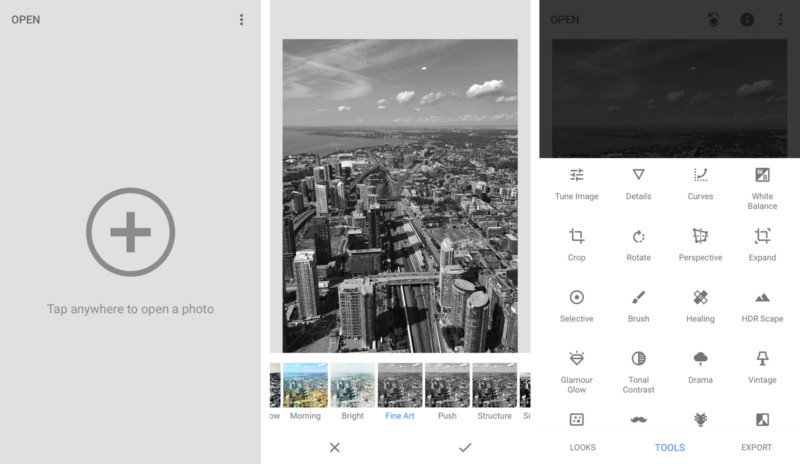

 FaceQ
FaceQ
 InstaBeauty Photo Editor
InstaBeauty Photo Editor
 Snapseed for PC, Snapseed Online
Snapseed for PC, Snapseed Online
 Retrica Photo Editor
Retrica Photo Editor
 How to launch Android Apps on your PC?
How to launch Android Apps on your PC?
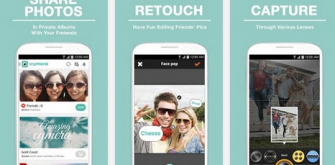 Cymera Photo Editor for PC
Cymera Photo Editor for PC
 FotoRus - Photo Collage Editor
FotoRus - Photo Collage Editor
 Superimpose Photo App
Superimpose Photo App